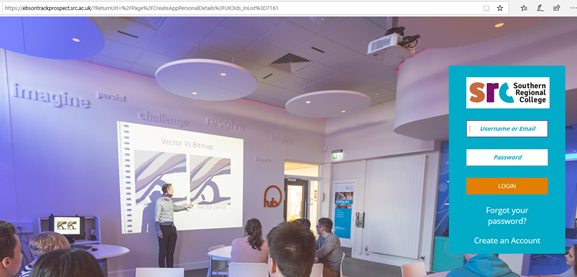Welcome to Southern Regional College
Please note that you may not be able to logon to your account until 4-5 hours after you receive your account details due to the account being provisioned.
User Accounts
Key College Systems
Key College Systems can be accessed remotely by clicking on the Students link from the top of the main College Web Site.
Office 365
Click on Microsoft Office Log In link, choose Work or College if prompted and use username and password you have received. This will get you access to email (Outlook), TEAMs, OneDrive (File storage) and office applications eg Word, Excel and PowerPoint including free download of Office 365 for your Computer at home.
Once you logon to Office 365 you will see icons for various online APPs you can use including Word, Excel, PowerPoint, Outlook (for College email) and TEAMs as shown below.
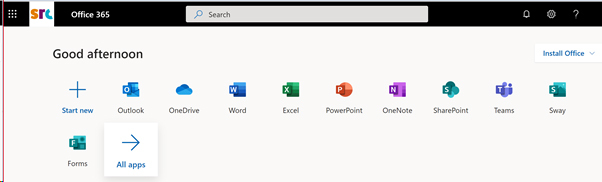
There is also a button which will allow you to Install Microsoft Office Pro on your own device. (Uninstall older versions of Office first).
TEAMS
Once you logon to O365 if you Click on TEAMs icon – use the Get Application to install the APP and get the full features. Note due to Microsoft, time to provision it can take 24 hours before your TEAMs access is available. You need to install this Application to partake in class discussions and video calls with your lecturers and other students in your class.
Once you have received both your username and password we would now encourage you to logon and check you have access to your email and TEAMS as these will be key applications your tutor will use to communicate with you. Due to differences in Mobile Operating Systems and Browsers we would advise you to try your first logon on a Windows or Apple PC/Laptop using the Chrome browser if possible to verify access. You can then try accessing from your mobile device (on Mobile devices use of an APP is preferred to browsers for enhanced user experience, see next note).
Mobile Apps are also available for above and you can install the Microsoft Outlook and TEAMS Apps on your Mobile or Tablet from your normal APP store. Use the same Username and password to connect to these APPs.
Canvas
Note it can take up to 48 hours for Canvas accounts to become live after you receive your username and password.
Please logon to Canvas(College VLE) from the College Website clicking on Students and then Canvas.
Within Canvas you will be provided with materials and assessments for your course.
Also on Canvas there is a full induction programme, information relating to student Finance, ICT, Examinations etc.
The one entitled IT Induction contains lots of detailed guides on various IT Systems and processes.
Accessing systems in College
When in the College you use the same credentials to logon to College Computers.
Thank you
Southern Regional College