Using Dark Mode
Should you find bright mode on our website causing eye strain or glare, you can easily switch to night light which will dim the brightness of the screen. Simply follow the steps outlined below.
1. Using the taskbar at the bottom on your screen, click on the notifications icon which is located to the right of the time and date display. This icon looks like the image below.
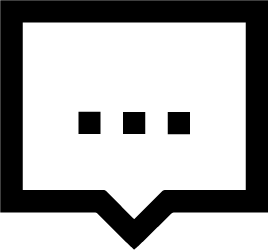
2. This will open your notifications screen which looks like the image below. Click on ‘Night light’. This will dim the brightness of your screen.
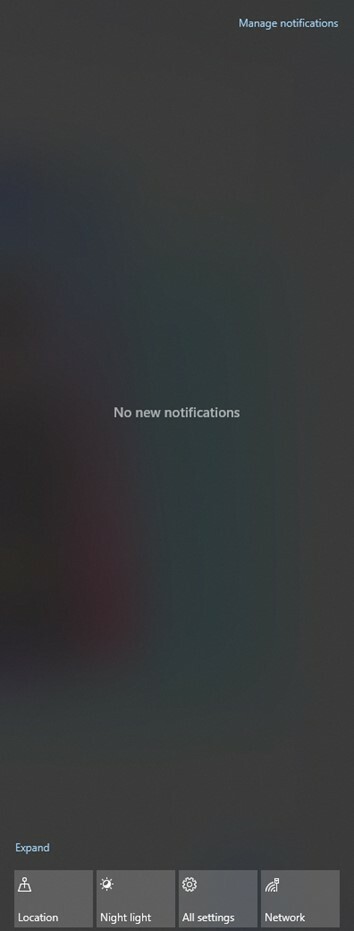
3. To undo this and return to full screen brightness repeat steps 1 and 2 above.